How to Edit Elements in Omeka
You will rarely use all of the Dublin Core metadata elements to describe the items in your collection. These empty elements will then be shown on your public Omeka page, which creates a messy look.
A Published Item Page with Empty Elements:
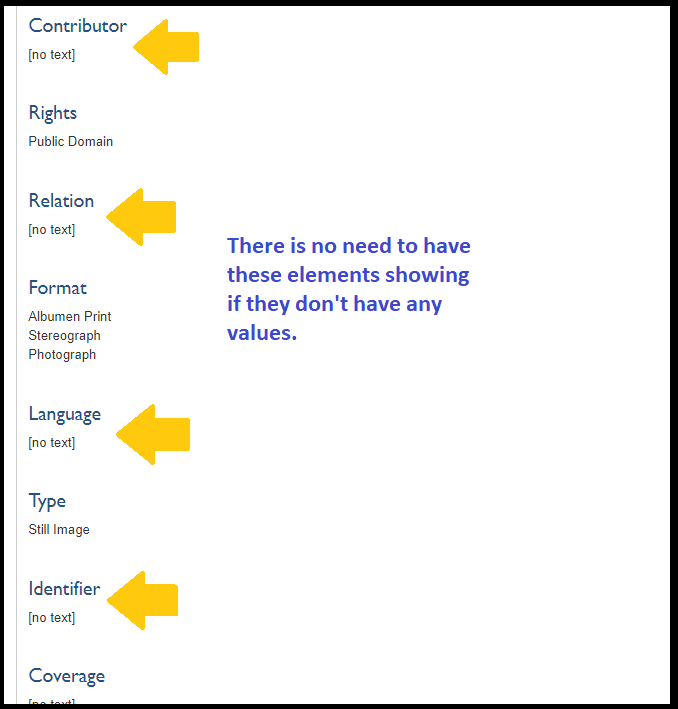
A Published Item Page with no Empty Elements:

I removed the empty elements by going to Appearance -> Settings -> Show Empty Elements and Show Element Set Headings, and unchecked the box beside each one. Element Set Headings refers to dublin core or item type metadata, and when you leave it showing Omeka seperates your metadata by what set it belongs to. I prefer to not have that showing, but it's up to personal preference or what your instructor would like you to do.
Customizing Item Type Elements
Item Type Elements are the metadata fields Omeka uses to help you describe the type of item you add to your site. These fields refer to if an item is text, video, still image, an email, etc. If there are element fields you need to add to the item type elements you can create them as needed.
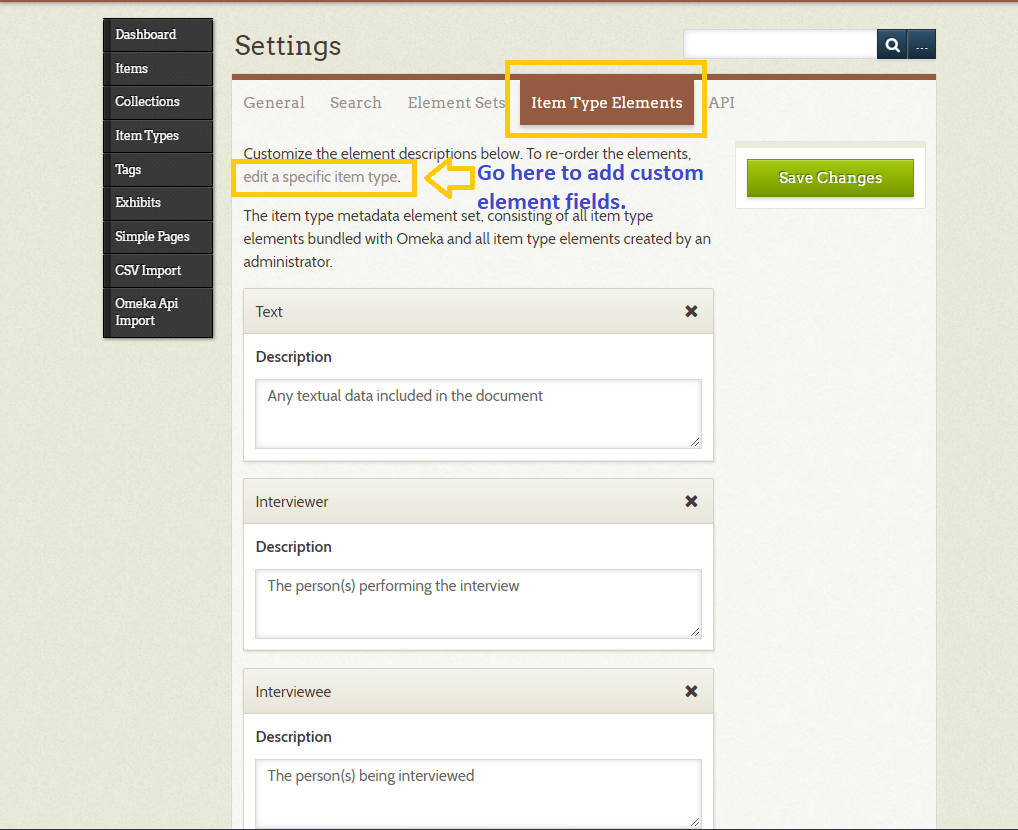
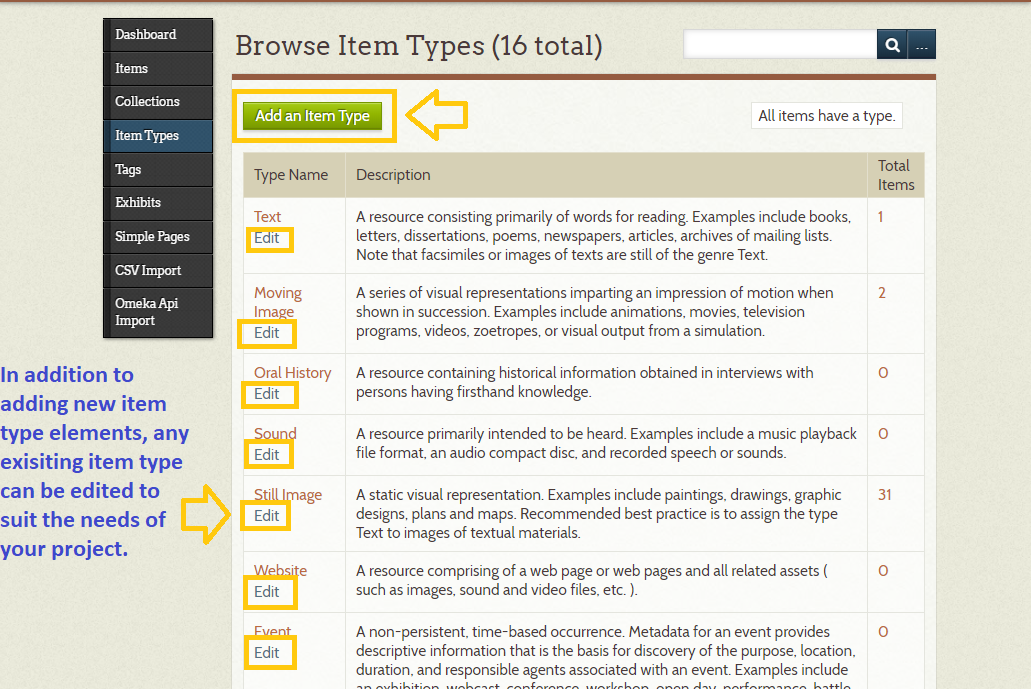
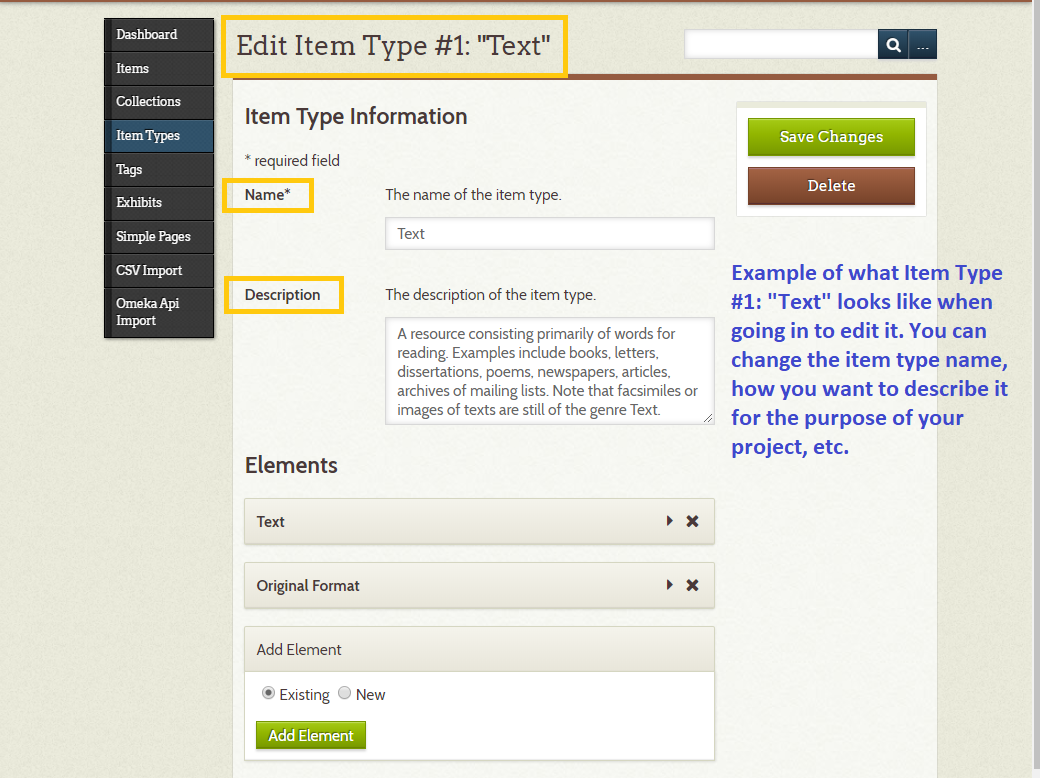
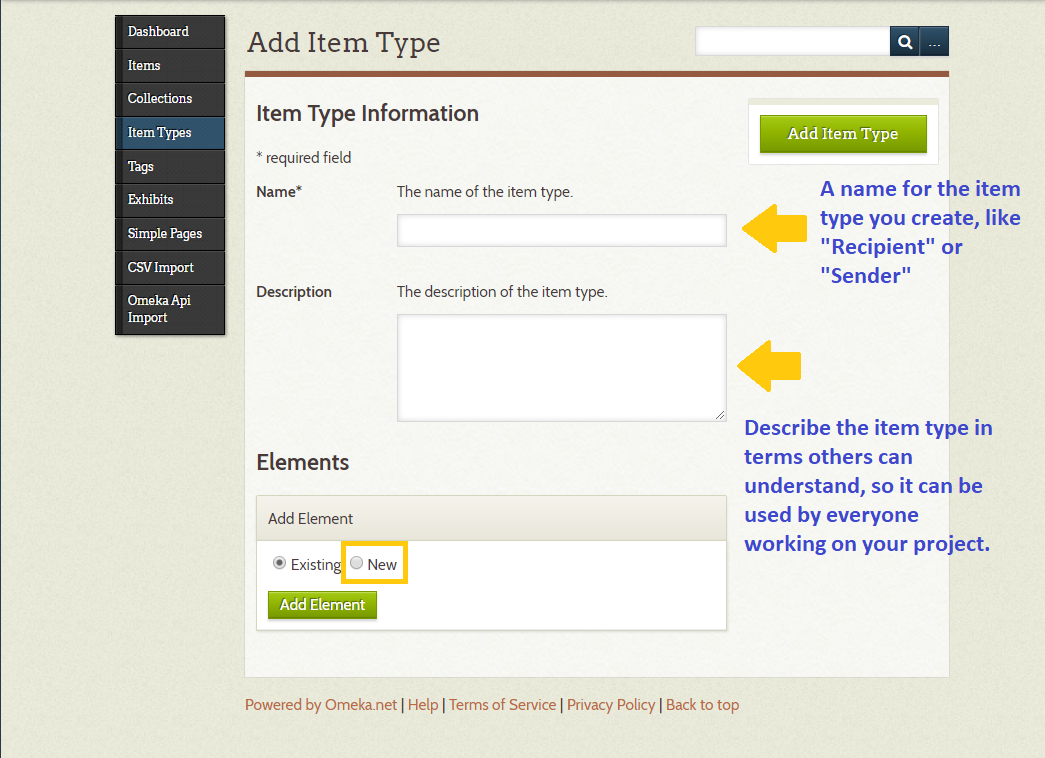
For example, say I had a letter I added to my Omeka collection. I want to add additional item type elements to give a fuller description of the resource. I could add an item type "Recipient" and an item type "Sender" to give credit to the two parties involved in creating the resource.