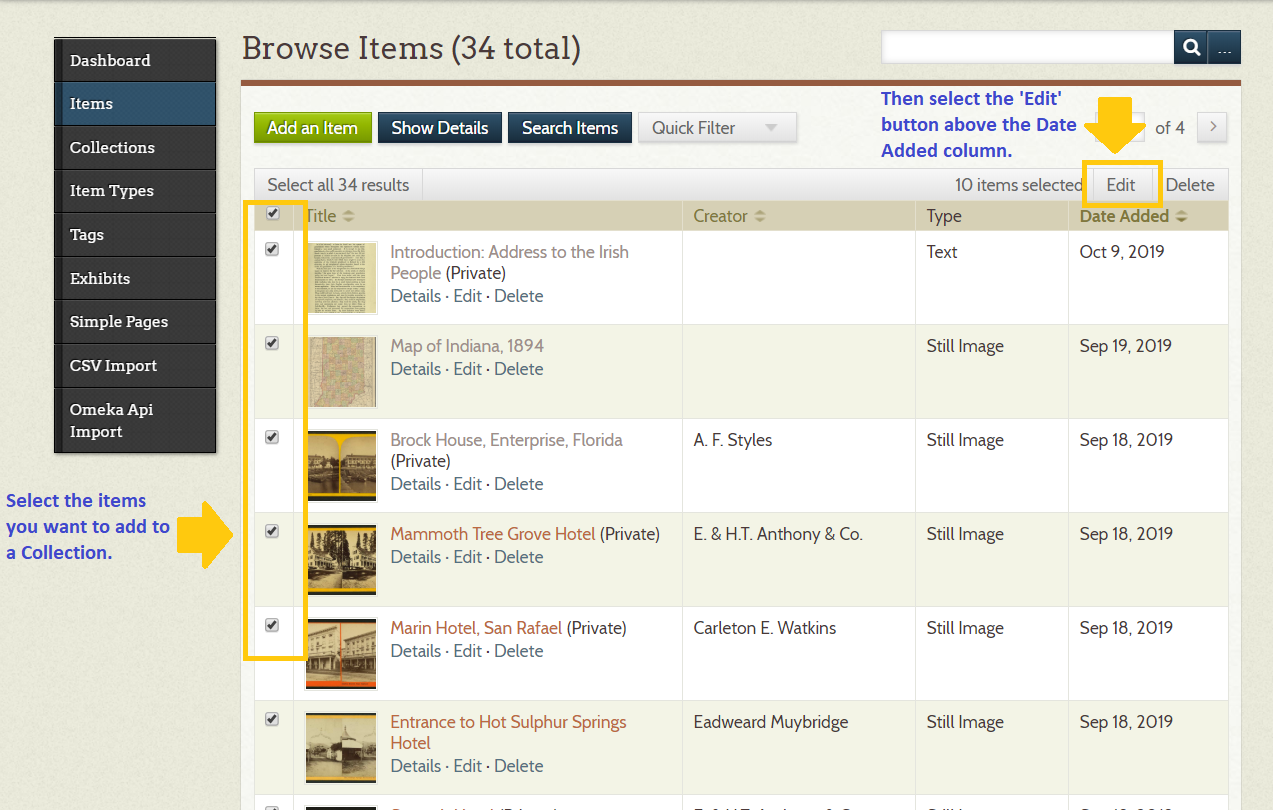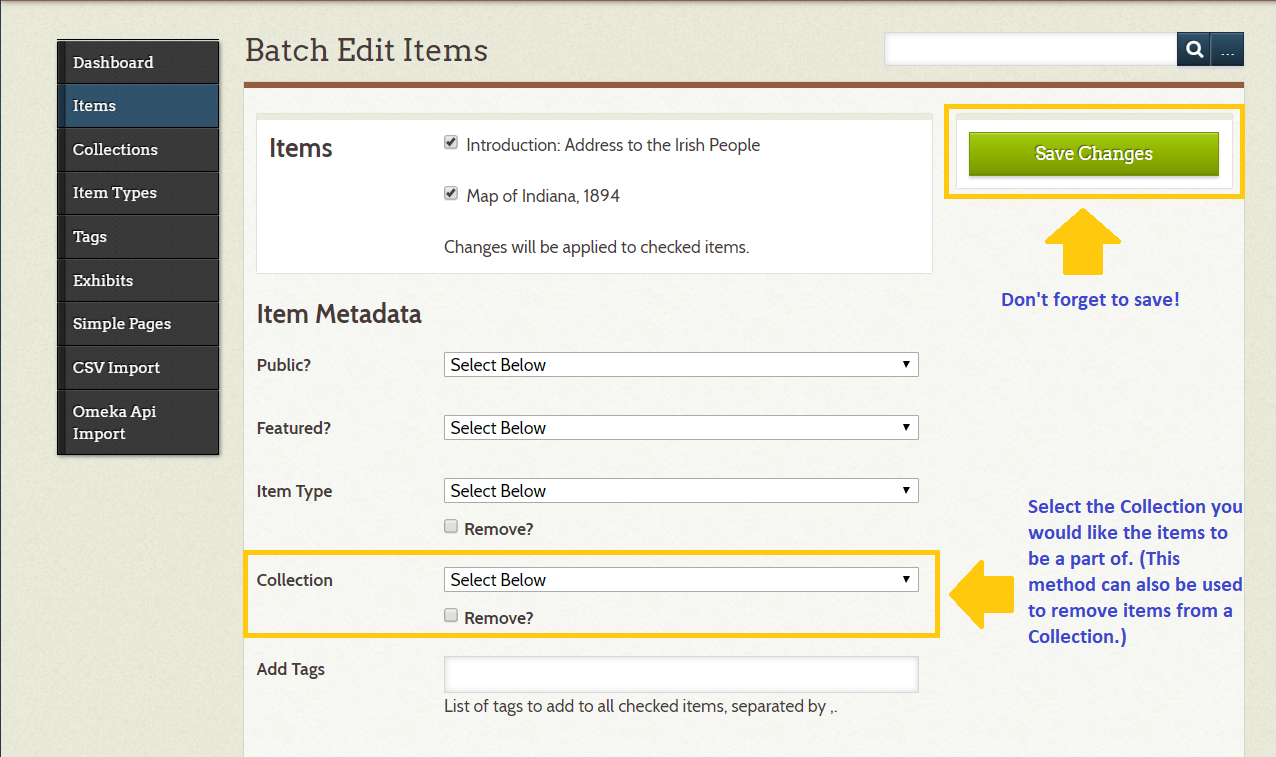How to Create an Omeka Collection
Creating a collection in Omeka is very easy. A collection is a way to organize the items you have added to Omeka, grouping items that go together in one place. It's one of the ways you can make it easier for visitors to your Omeka site to explore your content.
- Click on the Collections tab on the left side menu.
- The next page is 'Browse Collections' which has a green button that says 'Add a collection'.
- Click the 'Add a Collection' button.
- You'll then fill out the metadata for the collection. This metadata gives context for the collection and provides users with background information for the items your collection presents.
- Click the 'Add Collection' button on the right side of the page. Your collection is now Omeka Official!
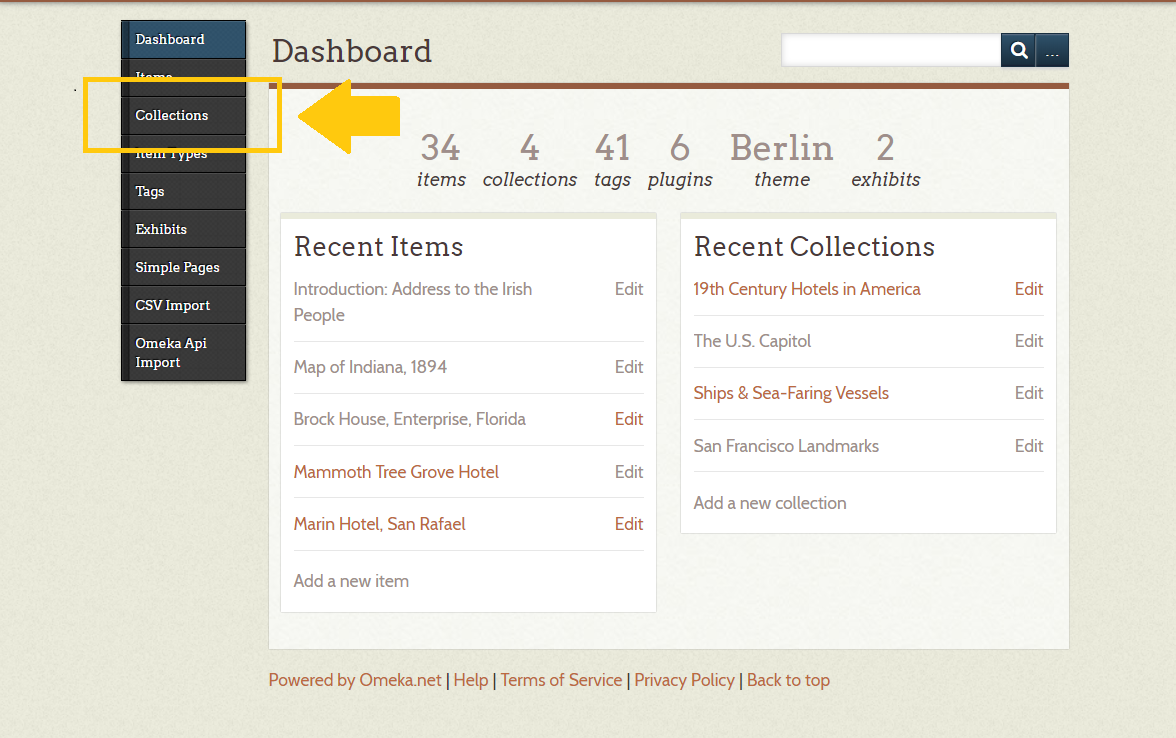
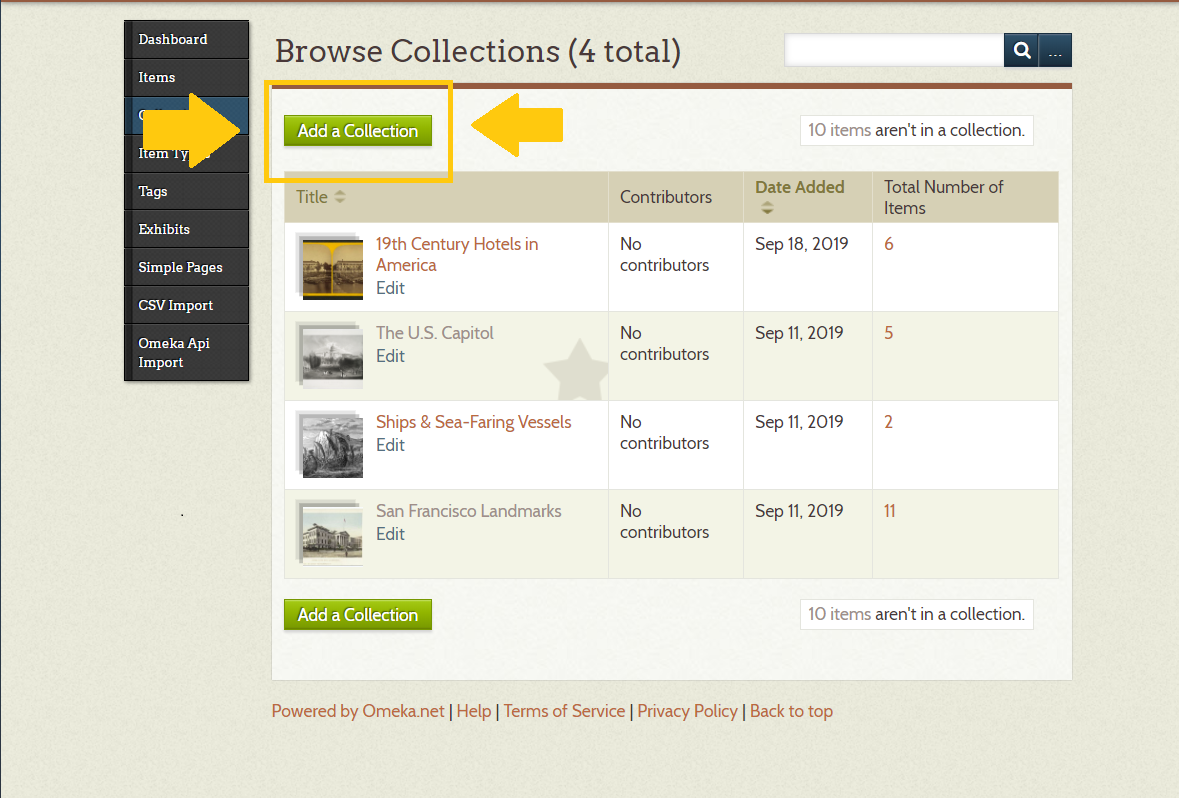
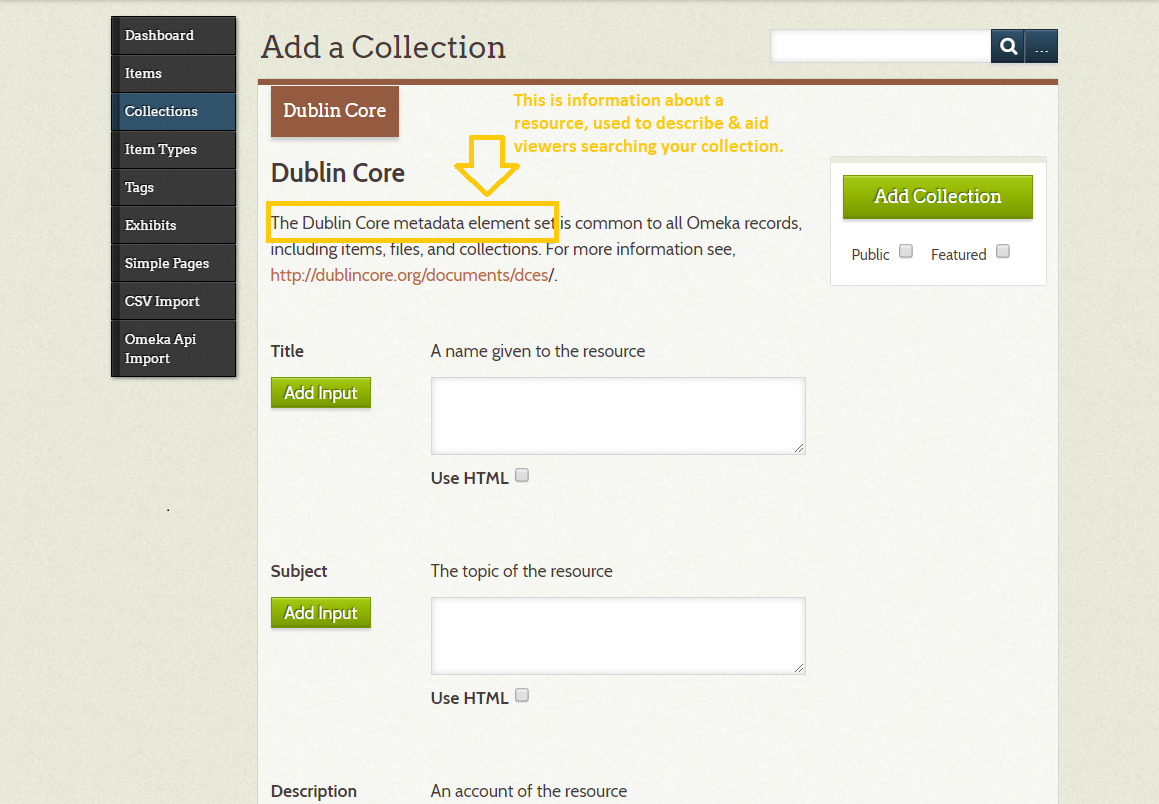
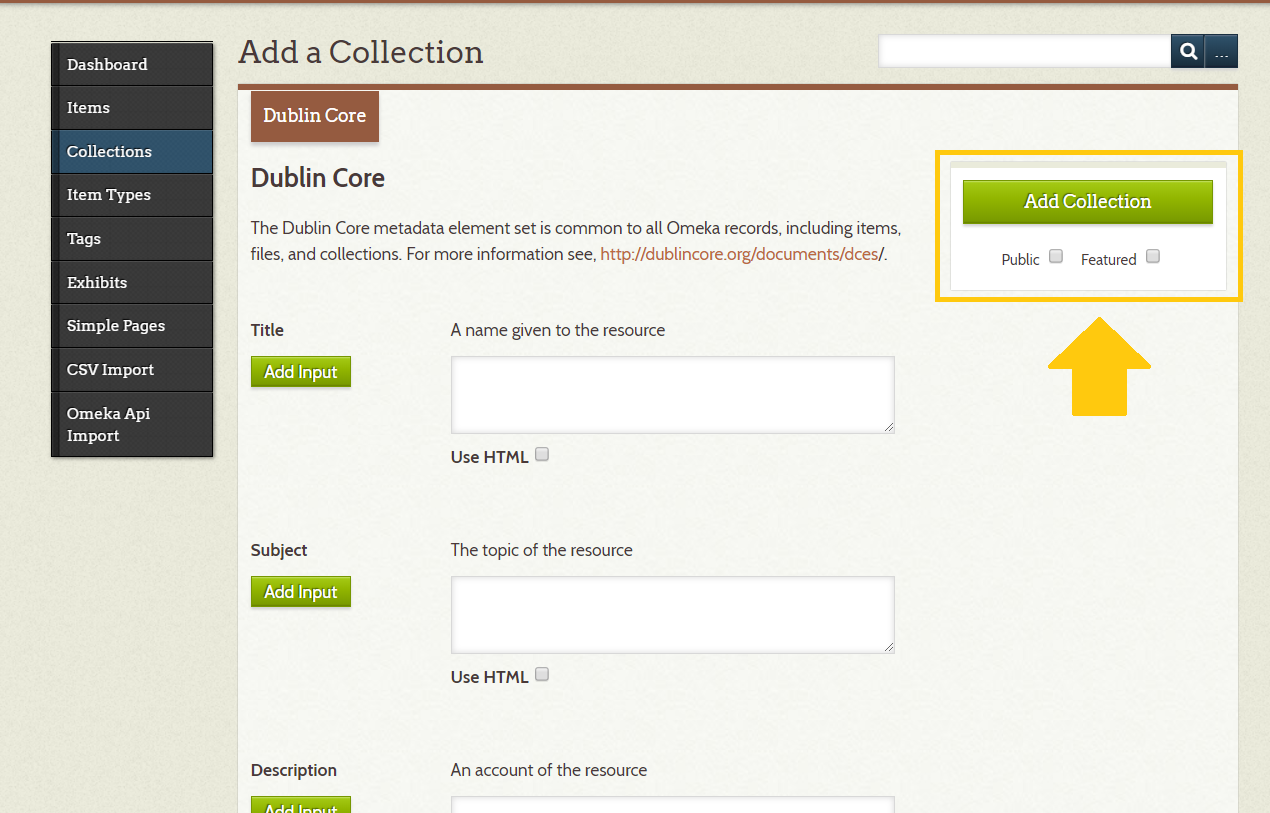
Adding Items to Your Omeka Collection
Items can be added to your Omeka collection in two different ways. Either you add each item individually to a collection, or you add multiple items to a collection in a batch. The first method is good if you are adding additional items to your collection, but it laborious and kind of a pain if you are adding many items to a collection. In that case the second method is much easier. You select which items you want to put in a collection and edit the metadata as a batch to add those items.
Method One, Adding Items Individually:
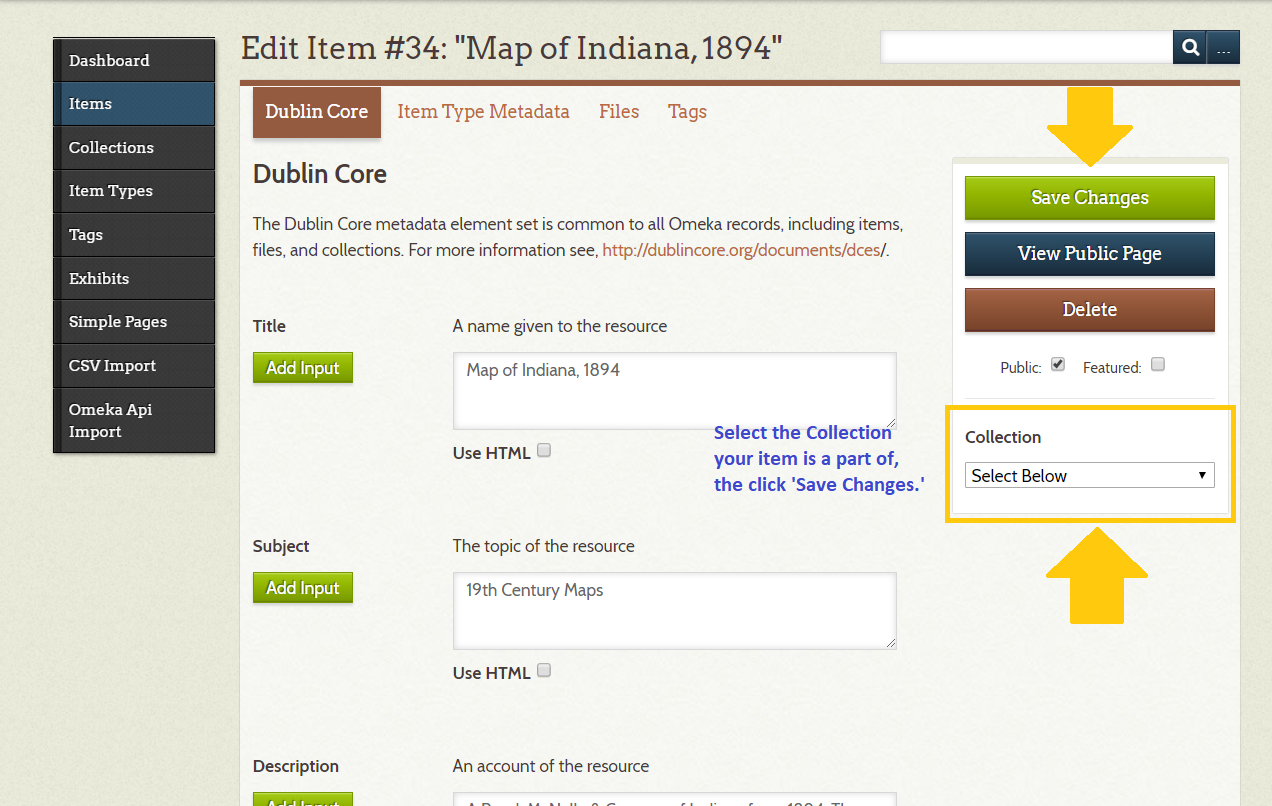
Method Two, Adding Items in a Batch: