Creating Your Timeline: a Quick Start Guide
- Download spreadsheet template from Timeline JS and save to your Google Drive.
- Edit the template to include the dates, text, links, and media specific to your project. New rows can be added if needed, each row is a 'slide' in your timeline.
- Publish your timeline to the web: under the File menu, select 'Publish to the Web', then copy the URL from the top of the page.
- Generate your timeline: go to the Timeline JS site, enter URL for spreadsheet, click Preview! (This is great fpr making changes to your spreadsheet, you can see them right away.)
- Share your timeline, using the embed code generated.
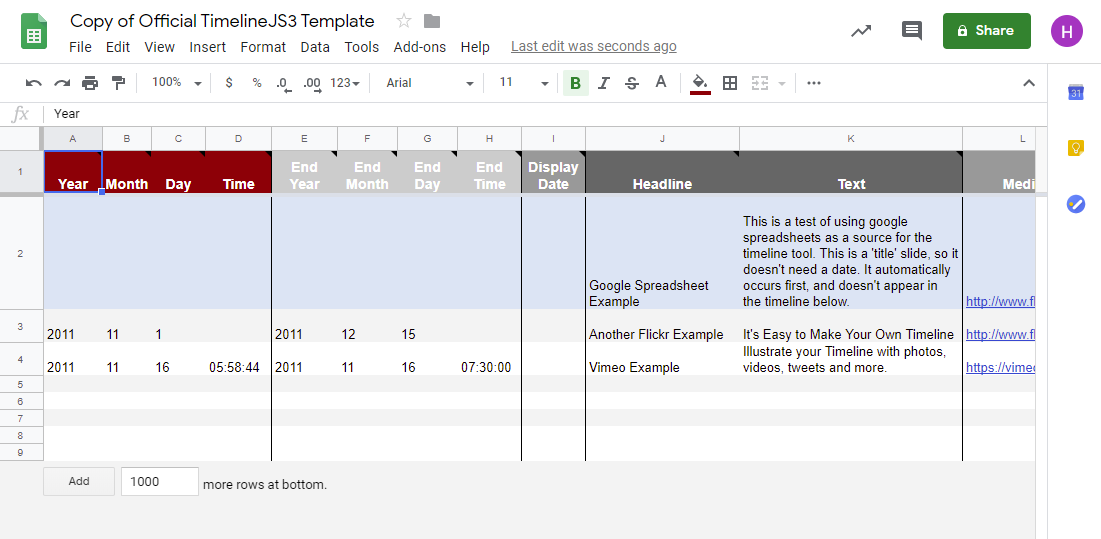
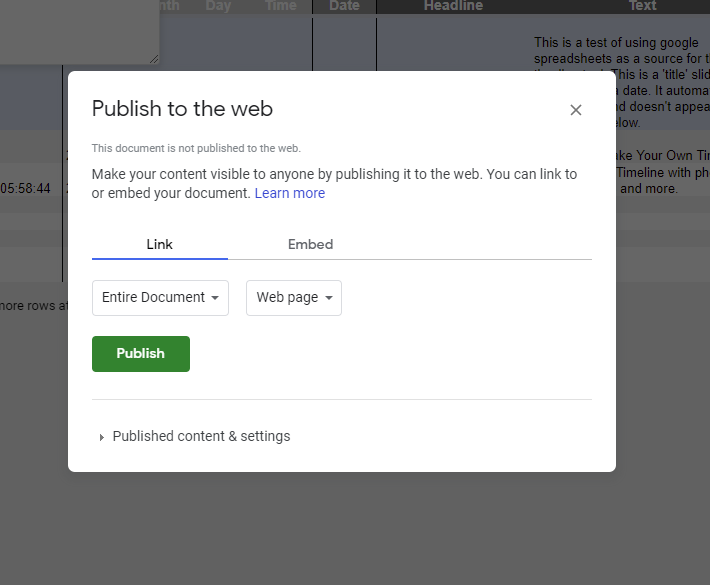
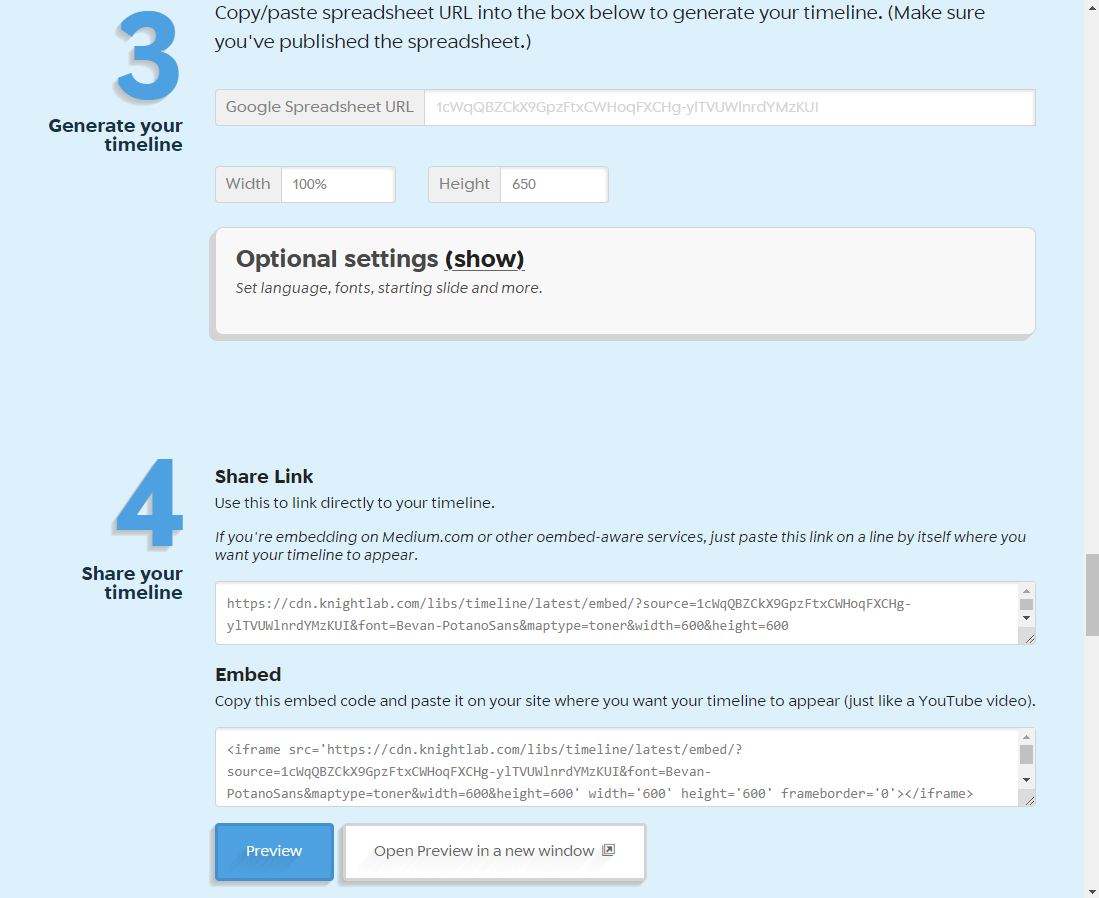
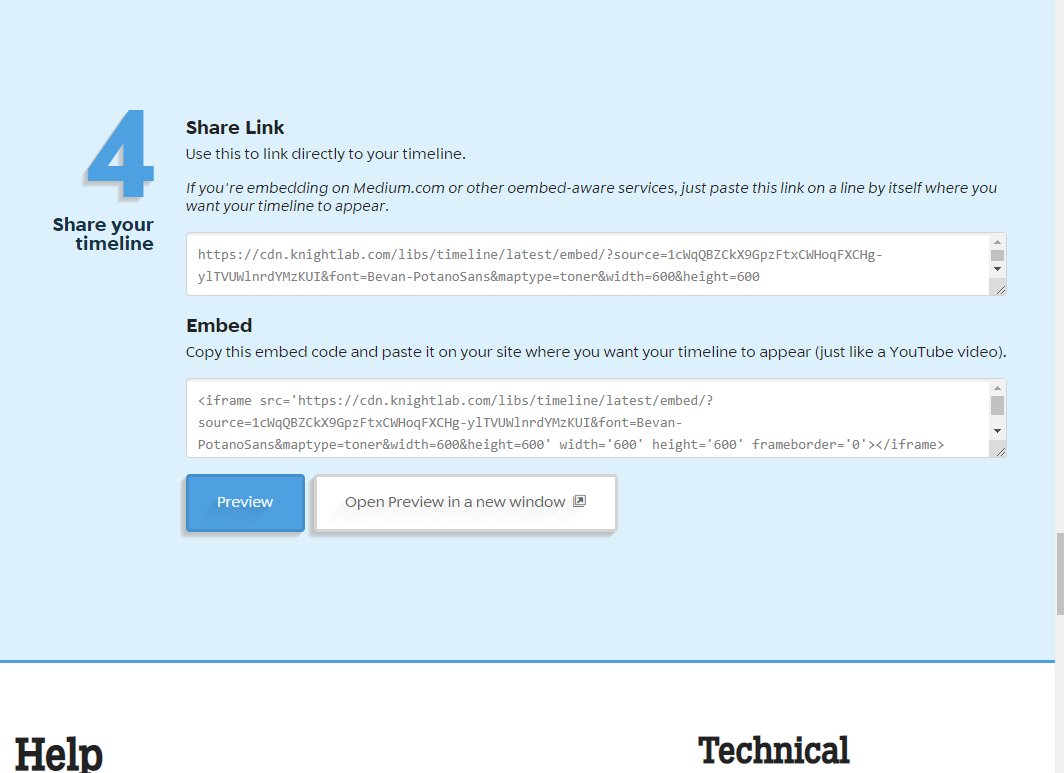
A Youtube Video for Additional Guidance: